If we want to add facilities in the table that there is "blogger in draft" under the posts, such as Craigslist Monitor 2.0 necessarily that we should do is add the element of a page in the "main".
Next step by step that we should do:
1. Login to blogger in draft > layout > edit html
2. Click box expanded, don't forget back up your template
3. Look at the code below:
<b:section class='main' id='main' showaddelement='no'>
4. Then change existing code with this code :
<b:section class='main' id='main' maxwidgets='5' showaddelement='yes'>
maxwidget= 5 can you change appropriate your will
5.Save Template
6. Then on the layout, click page elements. Then we enter the page elements. Here, I will add Craigslist Monitor 2.0. Input "Craigslist Monitor 2.0" in the search box and then enter.
See the picture below.
7. Slide down the page elements that we add a new box under the blog post
1. Login to blogger in draft > layout > edit html
2. Click box expanded, don't forget back up your template
3. Look at the code below:
<b:section class='main' id='main' showaddelement='no'>
4. Then change existing code with this code :
<b:section class='main' id='main' maxwidgets='5' showaddelement='yes'>
maxwidget= 5 can you change appropriate your will
5.Save Template
6. Then on the layout, click page elements. Then we enter the page elements. Here, I will add Craigslist Monitor 2.0. Input "Craigslist Monitor 2.0" in the search box and then enter.
See the picture below.
7. Slide down the page elements that we add a new box under the blog post
Hopefully useful


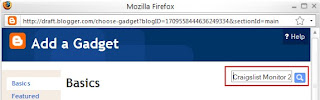











0 comments:
Post a Comment